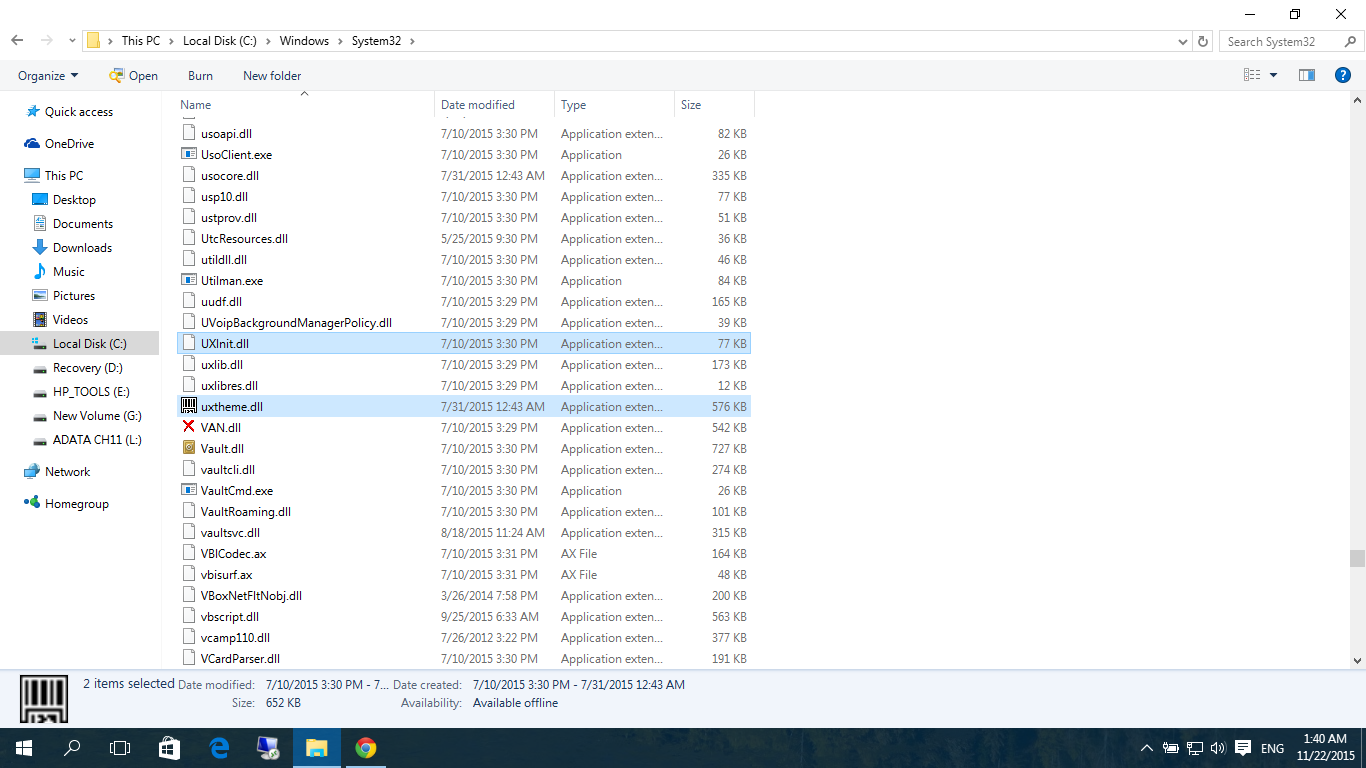Deviation Actions
Description
Install UxStyle (Run ad admin…)
Install UXThemePatcher (Run as admin…)
Restart
Download this file from top right Download button.
Install "Add_Take_Ownership_to_context_menu.reg" double-click it Press Yes/ ok
Open Folder system32 type on search with key " Themeui.dll "
Now mouse right on the file "themeui.dll" select Open file location
Now mouse right on the file "themeui.dll" select Take ownership
Rename "themeui.dll" to "themeui.dll.del" A dialog appears choose "Yes"
A dialog box appears again choose "Continue"
Now copy new file "themeui.dll" (found inside file UxthemePatcher which you downloaded) to System32.
Note:
if you use windows 32 bit – you need to copy file in " UxthemePatch x86 " to System32
if you use windows 64 bit – you need to copy file in " UxthemePatch x64 " to System32
Doing the same as above for 2 file uxinit.dll, uxtheme.dll then restart and enjoy.